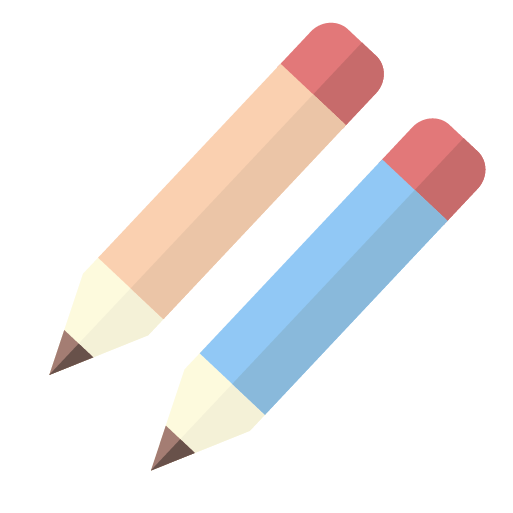Moving Pencils - Free Vector Editor
Launch AppBezier Pen Tool
The bezier pen tool allows you to draw complex shapes and curves with precision. It provides
control points to create smooth and intricate paths, making it ideal for detailed vector
illustrations.
Shape Tool
Our shape tool offers a variety of shapes beyond the basic rectangle, ellipse, polygon, and star.
Easily create custom shapes to suit your design needs.
Shape Builder & Pathfinder
The shape builder tool and pathfinder tools are similar to those found in Adobe Illustrator. They allow you to merge, subtract, and combine shapes to create complex designs effortlessly.
Eyedropper Tool
The eyedropper tool makes it easy to pick colors from your artwork. Quickly sample and apply
colors to your shapes and paths for a consistent design.
Color Gradients
Add depth and dimension to your vector graphics with color gradients. Our editor supports linear
and radial gradients, allowing you to create visually appealing designs.
Stroke Options
Customize the appearance of your paths with various stroke options. Choose from dashed lines,
dotted lines, and different stroke widths to enhance your designs.
Exporting SVG Options
Our SVG editor offers multiple exporting options, including PDF, PNG, WEBP, and HTML. Easily
share your vector graphics in the format that best suits your needs.
PNG to Vector Converter Tool
Convert raster images to vector graphics with our PNG to vector converter tool. This feature is
perfect for transforming bitmap images into scalable vector art.
© 2024 Moving Pencils All rights reserved